Thought of the Day
CHANGE
Only you should CHANGE your life. No one will do it for you!
Grammarly
Central Library subscribes to a premium version of Grammarly - an automated grammar tutor and revision tool for writing. You can upload draft writing assignments to receive immediate instructional feedback on over 250+ points of grammar, punctuation and styles.
Registration Process:
To Set up access for the users, please follow the below steps:
Step 1: Go to https://www.grammarly.com/enterprise/signup (mandatory to sign up from this URL)
Step 2: Fill up the self-registration form and click Agree & Sign up. Ensure that users are registering from their respective official email id (@Institute Domain ID)
Note: Do not Sign up with Google / Facebook / Apple
Step 3: After clicking signup, an activation email will be sent to the user's institutional email ID.
Please Note: Your credential verification has been activated and an activation email will be sent to the user's institutional email ID once he/she register. Users may at times get this in Spam Folder due to mail setting - users are advised to check the Spam/Junk/Promotion folder in case the link is not received in the INBOX.
Step 4: Kindly Verify the activation mail from Grammarly.
Once registered, users will land on the 'Grammarly Editor,' which is easy to use and can be explored by the user.
The MS Word Plugin can be downloaded from the support page after registration from the link https://www.grammarly.com/office-addin/windows, the same user ID and Password credentials will grant access to use the Plugin to users.
How to Use Grammarly
1. Go to URL: www.grammarly.com/edu
2. Click on Login, Enter Email ID and Password, and then you will land on the Grammarly Home Page.
3. You can create a new blank document or upload an existing document to edit it with Grammarly.
4. Document format for uploading should be Microsoft Word (.doc, .docx), OpenOffice (.odt), .txt, & rtf.
5. Select the language type in the customize section: https://account.grammarly.com/customize Accounts > Customize > Language
6. If you already have an existing file, upload the document or start writing a new document by clicking New, select the document type.
7. Click on Goals to set Audience type, Formality, Domain, Tone, & Intent of the Paper you are writing, and click on done
8. Click on Plagiarism(Plagiarism will be usually switched off, Kindly switch it on every time you log in) – Right bottom corner.
9. Rectify all alerts/issues, click on the Overall Score (right top corner), and click on download the pdf report.
10. The MS Word Plugin can be downloaded from the support page after registration from the link https://www.grammarly.com/office-addin/windows; the same user ID and Password credentials will grant access to use the Plugin for users.